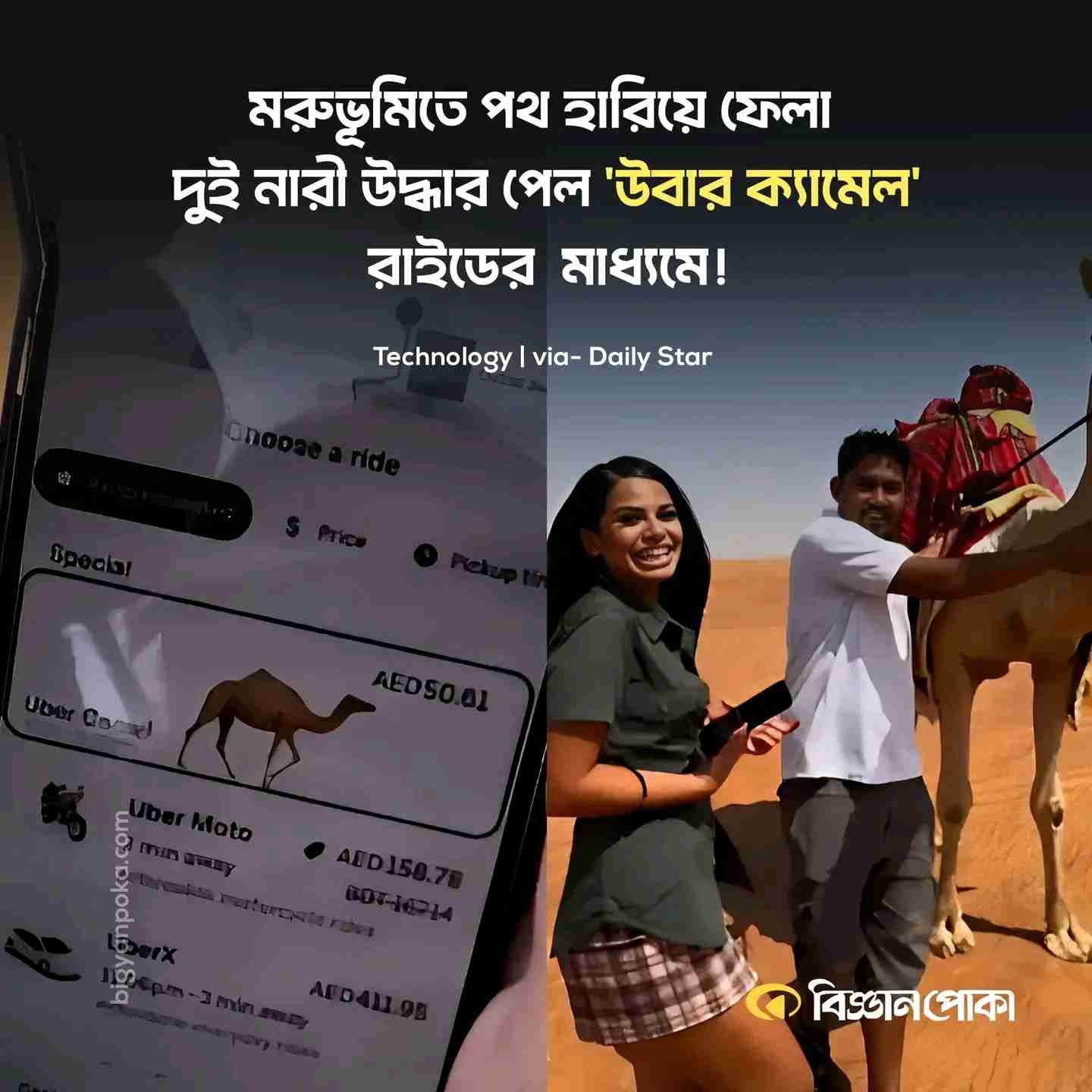Discover postsExplore captivating content and diverse perspectives on our Discover page. Uncover fresh ideas and engage in meaningful conversations
আলহামদুলিল্লাহ
২য় বার RBIW থেকে ৪ ড'লার পে'মেন্ট পেলাম। সবকিছুর জন্য মহান রবের প্রতি শুকরিয়া আলহামদুলিল্লাহ।🤲
পরবর্তী টার্গেট ১০০ ড'লারের মাইনিং মেশিন অ্যাকটিভ করা।😊
আল্লাহকে ভয় করে মানুষের বিশ্বাসের মূল্য দেই জন্যই আজ এত দূর আসতে পারছি বলে আমি মনে করি, বিস্তারিত জেনে কেউ আমার টিমে কা'জ করতে চাইলে ইন'বক্সে মেসে'জ দিতে পারেন।💌
https://rbiw.site?reference=marjuksumon
#rbiw
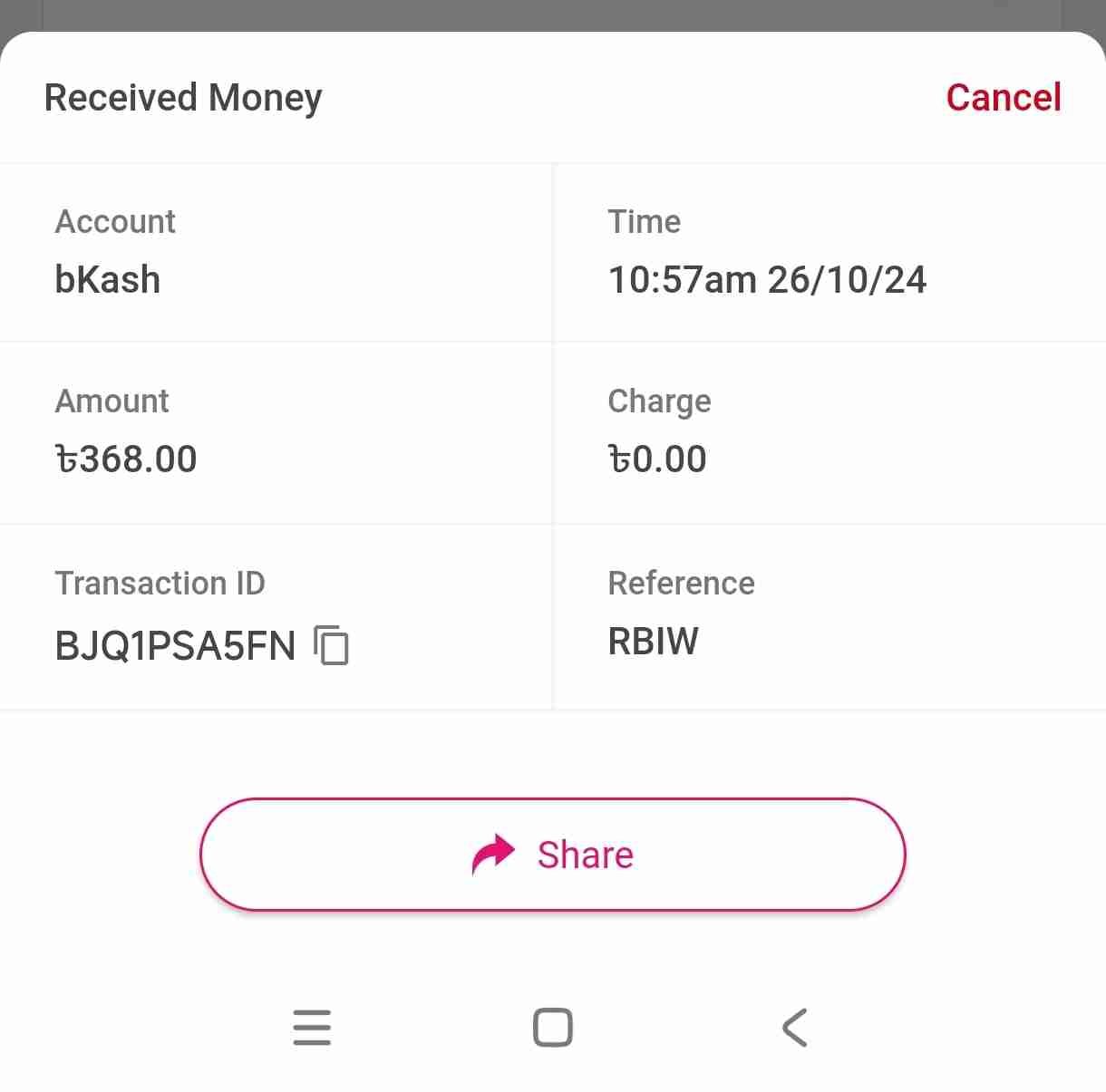
ইন্টারনেটে একটি বেশ মজার ভিডিও ভাইরাল হয়েছ। ইনস্টাগ্রামে পোস্ট করা ভিডিওতে দেখা যায়, মরুভূমিতে পথ হারিয়ে ফেলা দুই নারী নিরুপায় হয়ে উবার অ্যাপের শরণাপন্ন হন। সেখানে তারা 'উবার ক্যামেল' বা উট অপশন খুঁজে পেয়ে বিস্মিত হয়ে পড়েন।দুই নারী সংযুক্ত আরব আমিরাতের দুবাই শহরের এক মরুভূমির মধ্য দিয়ে যাত্রা করছিলেন। এ সময় তাদের গাড়ি নষ্ট হয়ে গেলে বিপাকে পড়েন তারা।
সুবিশাল, সুবিস্তৃত মরুভূমিতে পথ হারিয়ে হঠাত করেই উবার অ্যাপ খুলে বসেন তাদের একজন । অপ্রত্যাশিতভাবে ভ্রমণের বিকল্প হিসেবে 'উট' দেখতে পান তিনি। এই অস্বাভাবিক পরিবহনটি বুকিং দেওয়ার কিছুক্ষণ পরই সেখানে এক ব্যক্তি উট নিয়ে হাজির হন। নিজেকে 'উবার ক্যামেল ড্রাইভার' বলে পরিচয় দেন।©️